Money Clip Visa® Prepaid Card
The Money Clip℠ Visa® Prepaid Card is a simple option to choose within the ATX program and provides a seamless way for your clients to receive their tax refund.
When the IRS or State Department of Revenue deposits the refund, a personalized card will be mailed directly to your client and funds will be loaded to the Money Clip Visa Prepaid Card. Your clients will receive their tax refund as quickly as Direct Deposit and the money is loaded directly onto the Money Clip Visa Prepaid Card.
Some states do not offer this service. Visit http://www.atxinc.com/products/money_clip.aspx for specific information on the Money Clip program.
Setting Up a Money Clip Refund
To set up a refund on a Money Clip Visa Card:
- Open the return.
- Click the tab for the 1040 EF Info sheet.
- At the bottom of the form, click the Payment and Refund worksheet.
- Look at the top portion of the Refund Options section:
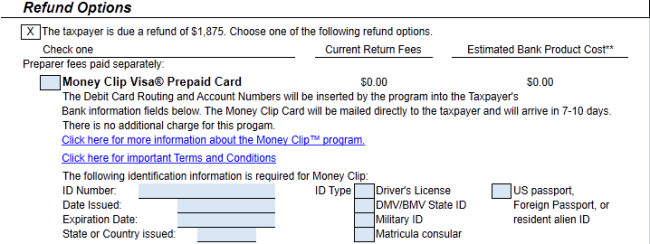
Refund Options on the 1040 EF Info form
If you try to check the Money Clip Visa Prepaid Card check box without entering identification information, you'll see a message telling you that information.
- Enter the identification information required for Money Clip, including ID Number, Date Issued, Expiration Date, State or Country issued, and ID Type (choose one.)
- Select the Money Clip Visa Prepaid Card check box.
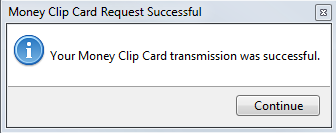
- Click Continue.
The account number on the card will be automatically entered in the Bank Information section of the EF Info worksheet:
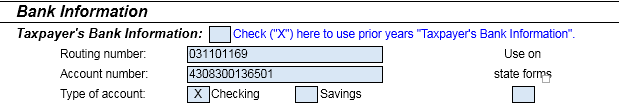
Occasionally, you may receive a message that the server is busy and your request is unsuccessful. In this case, try your request again later.
Correcting Errors in Money Clip Card Requests
- On the1040 EF Info form, if you select the Money Clip check box in the Check Return diagnostics pane, and your return has Money Clip errors that need to be corrected, you'll receive an error message.
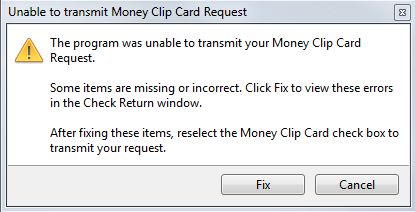
- Click Fix.
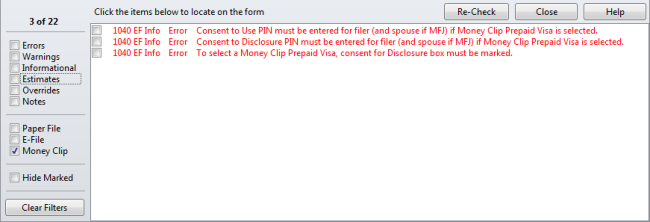
Diagnostics pane
- Fix the Money Clip errors.
See Checking Returns for Errors.
- When you've corrected all the Money Clip diagnostic errors, click the Payment and Refund tab and select the Money Clip Visa Prepaid Card check box again.
See Also: